Presentations
Whether you're presenting to your customers, own team, leadership or suppliers, you need to make sure you're communications are effective and to the point.
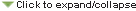
Just the important stuff
- Prioritize and categorize the important items you want to cover
- Lay out the information in a way that's logical and easy to understand
- Use color and icons to highlight key ideas
- Stay on task and on target
Document questions and feedback
- One set of current notes & files for you and your team
- Puts all of the notes in one place
- At the end of the presentation, everyone leaves with a clear understanding
- Quickly share important feedback with your team, clients or suppliers (even non-Comapping users)
Map out the process
- Determine the purpose and what you want to communicate
- Organize and Prepare your information and reference materials
- Build the Presentation
- Simplify complex processes
- Quickly capture and identify everything that has an impact
- Visual connections show how everything ties together
- No long paragraphs to read
- Show how it all ties together through the use of visual connections
Shortcuts & Presentations
- You've mapped out all of your ideas now it's time to present
- Don't waste your time recreating a separate presentation
- Use the Shortcuts & Presentations feature to lay out your flow
- Attach files and other visuals to bring ideas to life
- Link to other web pages or resources for quick access
|